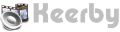Android Tutorials
HOW TO Install USB Driver
To connect an Android-powered device to your computer, you need to install the appropriate USB driver. You can try a generic USB driver or install the USB driver provided by your device's manufacturer
Universal Android USB Driver
If you are running Windows Operating system, please download and install this setup containg generic USB drivers for your Android Device. Setup will automatically install all needed files on your system.
Download Generic USB Driver SetupMore informations about the Universal ADB (Android Debug Bridge) Driver for Windows
OEM Android USB Driver
You will find here an non exhaustive list containing list to download drivers from various manufacturers
Samsung Samsung-Usb-Driver-v1.5.49.0.exe
HTC HTC-Mobile-Driver_v4.14.0.001.exe
Motorola 32bit Driver or 64bit Driver
Sony http://androidxda.com/download-sony-xperia-usb-driver
Huawei Huawei-Mobile-Driver_v1.0.exe
Archos archos-adb-setup-1.4.2.exe
Lenovo lenovo-adb-setup-1.4.2.exe
LG LG-Mobile-Driver_v3.13.2.exe
alcatel alcatel-adb-setup-1.4.2.exe
Panasonic panasonic-adb-setup-1.4.2.exe
Amazon Amazon-adb-setup-1.4.2.exe
Foxconn http://drivers.cmcs.com.tw/
Fujitsu http://www.fmworld.net/product/phone/sp/android/develop/
Garmin-Asus https://www.garminasus.com/en_US/support/pcsync/
Hisense http://app.hismarttv.com/dss/resourcecontent.do?method=viewResourceDetail&resourceId=16&type=5
Intel http://www.intel.com/software/android
KT Tech http://www.kttech.co.kr/cscenter/download05.asp
Kyocera http://www.kyocera-wireless.com/support/phone_drivers.htm
MTK http://online.mediatek.com/Public%20Documents/MTK_Android_USB_Driver.zip
Oppo http://www.oppo.com/index.php?q=software/view&sw_id=631
Pantech http://www.isky.co.kr/cs/software/software.sky?fromUrl=index
Pegatron http://www.pegatroncorp.com/download/New_Duke_PC_Driver_0705.zip
Sharp http://k-tai.sharp.co.jp/support/
SK Telesys http://www.sk-w.com/service/wDownload/wDownload.jsp
Teleepoch http://www.teleepoch.com/android.html
Toshiba http://support.toshiba.com/sscontent?docId=4001814
Yulong Coolpad http://www.yulong.com/product/product/product/downloadList.html#downListUL
Xiaomi http://www.xiaomi.com/c/driver/index.html
ZTE http://support.zte.com.cn/support/news/NewsDetail.aspx?newsId=1000442